Automation: Install DevOps tools
Blog post description.
TECH
Mahir Ahmed
4/19/20241 min read
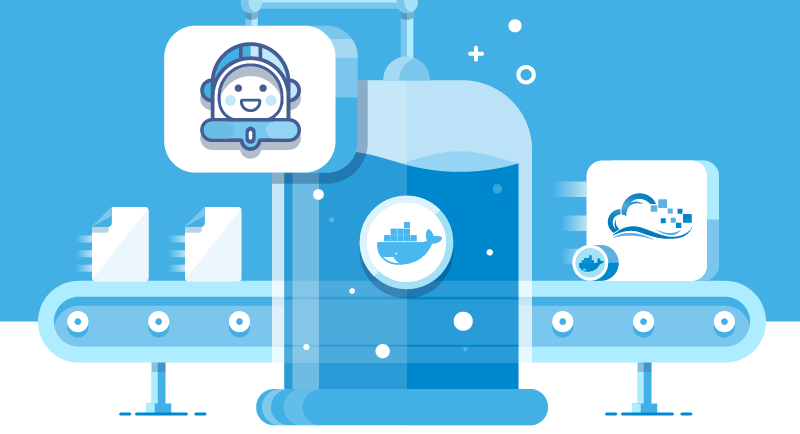
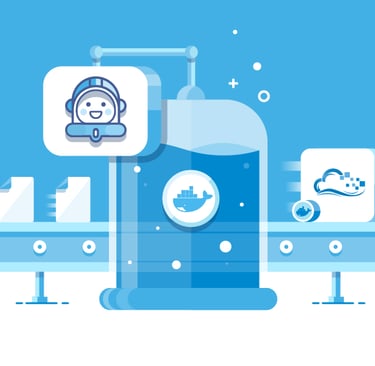
In today's fast-paced DevOps landscape, setting up and configuring the myriad of tools required for efficient software development and delivery can be time-consuming and error-prone. However, with automation becoming increasingly prevalent, an automated shell script is a better way to streamline this setup. In this blog post, we'll guide you through creating an automated shell script to install all standard DevOps tools, saving you time and effort while ensuring consistency across environments.
Why Automate DevOps Toolchain Setup?
Before we delve into the specifics of creating an automated shell script, let's briefly discuss why automating the setup of DevOps tools is beneficial:
Time-saving: Manually installing each DevOps tool can be tedious and time-consuming. Automation significantly reduces the setup time, allowing you to focus on more critical tasks.
Consistency: Automating the setup ensures consistency across development, testing, and production environments. This helps avoid discrepancies and potential issues caused by manual setup variations.
Reproducibility: An automated script allows you to quickly reproduce the same setup on multiple machines or environments, eliminating the need for manual intervention and reducing the risk of human error.
Preparing Your Environment
Before we start writing the shell script, ensure that you have a clean environment to work with. Depending on your preference and requirements, you may set up a virtual machine, container, or cloud instance.
Creating the Automated Shell Script
Now, let's outline the steps to create an automated shell script to install standard DevOps tools:
Define Tool Dependencies: List all the DevOps tools you want to install. Standard tools include Git, Docker, Kubernetes, Terraform, Ansible, Jenkins, Prometheus, and Grafana.
Write the Shell Script: Using your preferred text editor, create a shell script (e.g., install_devops_tools.sh) and start scripting the installation process. Here's a simplified example:
